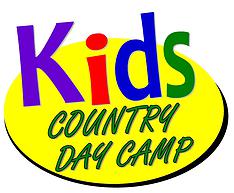The 7 Best Video Chat Devices for Connecting with Loved Ones
These easy-to-use video chat devices make it simple to connect with loved ones from afar and make it feel like you're really together this holiday (or at any time!).
Get kid-friendly activities sent to you!
Get the Best Kid-Friendly Activities
Sent to You Weekly!
You’ve seen a digital photo frame before, but this one allows you to add photos automatically via email. So, you can surprise your family with pictures of you from an event they weren’t able to attend on their digital photo frame in a matter of seconds.

Image: Skylight Frame
GrandPad
Grandpad.net, plan including tablet, apps, multi-party calling, data, music, damage and theft insurance, customer support, case, and stylus is $49/year or $66/month
GrandPad is a smart and simple way for seniors to connect with loved ones. All you need is the GrandPad app, portal, or device and you can connect to GrandPad’s private family network via iPhone, Android, iPad, or desktop. Family members can adjust settings and upload photos for the GrandPad user.

Image: GrandPad
ViewClix
Viewclix.com, $199-$299
ViewClix is a digital photo frame with video chat capabilities that makes it easy to connect with seniors. There is no Amazon, Facebook, or Google account needed for seniors and they won’t need to learn new technology.

Image: ViewClix
Google Nest Hub + Duo
Best Buy, $229
The Google Nest Hub, which also comes in multiple screen sizes, allows you to make video calls and leave video messages. The camera keeps you in view as you move around the room, too. Photos can be displayed on the screen, similarly to a digital picture frame, via Google Photos.
.jpg)
Image: Google Nest Hub
For a similar but cheaper option, consider the Lenovo Smart Display with Google Assistant, which is $79.99 for a 7” screen.
- Jitsi Meet (Open Source)
- Signal Messenger
- Skype
- Google Hangouts
- Google Meet
- Google Duo
- Discord
- Zoom
- FaceTime
- Facebook Messenger